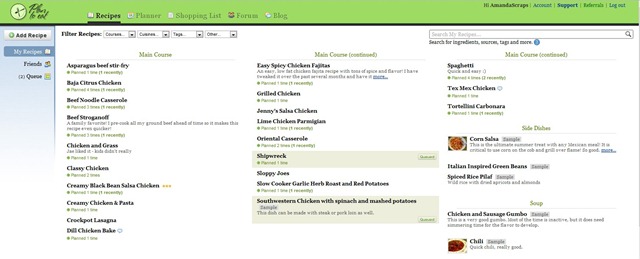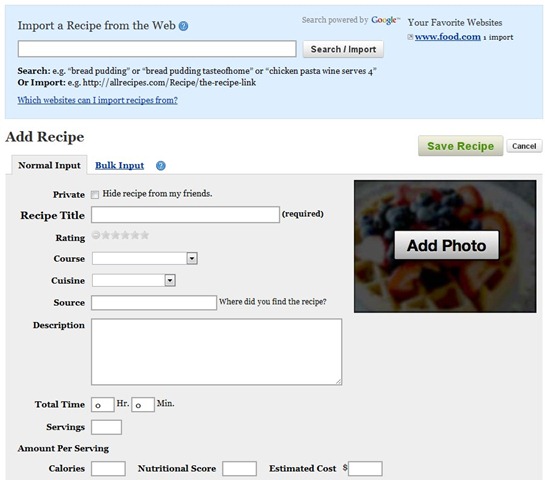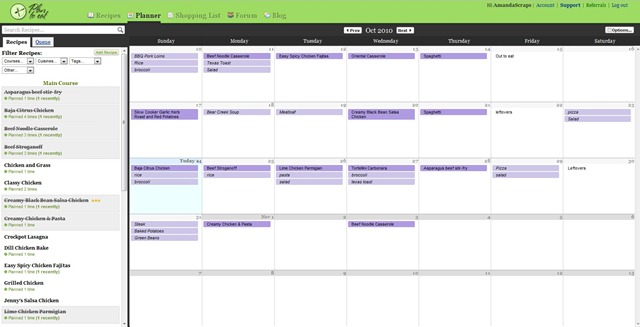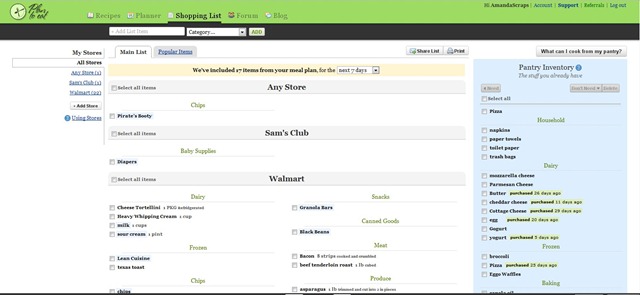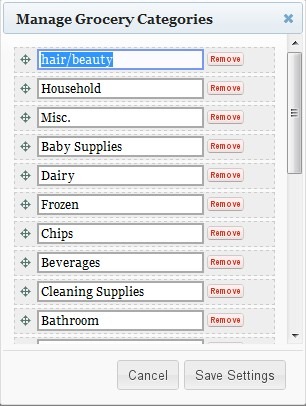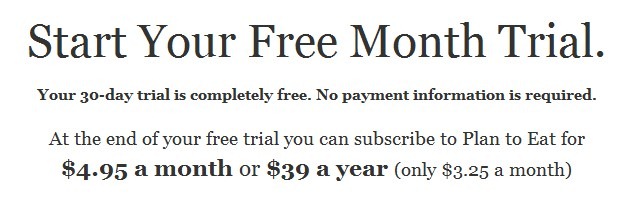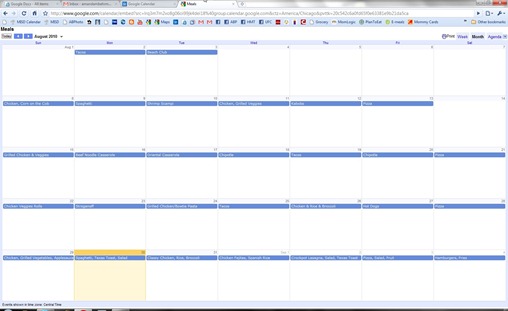My sister made this video to demonstrate Infant Ear Massage to help with ear infections. She has done this consistently with 3 kids and they’ve never had another ear infection once she started.
Helpful Mom Tips
Passing on tips I find along the way that help make my life a little bit easier and more fun!
Wednesday, February 2, 2011
Friday, January 28, 2011
Cure for Diaper Rash!
Thanks to my friend Stephanie for this Helpful Tip!
My son gets horrible diaper rash, especially when he is on antibiotics (which is a lot!). I always know that after he has been on the antibiotics for a few days, the diarrhea comes and so does the rash and his bum gets RAW! Many times bleeding no matter how quickly I am changing him.
My friend Stephanie told me her cure for diaper rash she learned from her mother-in-law. Burnt flour!
Take 1 cup of flour and put it in a pie tin. Stick it under the broiler until it gets brown. Stir it around to make sure all of it gets burned. Remove from oven and let cool. Then put it in a plastic container and sprinkle on the child’s bottom at each diaper change.
My little one had just started getting the dreaded rash and I tried this and it works! His rash had cleared up by the next change. It was even fine when he woke up this morning. I am so happy to find something that works! I had tried just about everything and nothing has worked as well as Burnt Flour!
Thursday, January 13, 2011
Another take on Chore Charts
I found this chore chart fun and different. If you or your kids are really visual, then this may be the chart for you!

Sunday, October 24, 2010
PlanToEat.com
I have to give another shout out to PlanToEat.com. I have been using their service for a couple of months now, and I really LOVE it and think it is totally worth the money.
Each Sunday, I sit down and plan out my menu for the week so that I have everything I need when I do my grocery shopping on Monday morning.
First stop is the Recipes page. This shows all the recipe’s I have in my recipe box and lets me know how often I have used them.
If I want to add additional recipes for the week, I click on the Add Recipe button in the top left corner.
With this page you can import recipes from more than 100 websites or you can input a new recipe yourself. The bulk input is great for copying and pasting recipes from blogs and websites not available in the “import a recipe from a the web.”
Next I go to the planner. This is great because I can see what recipes I have been using lately and try to get some variety in our meals. It’s all drag and drop. You can add additional ingredients that you may need or make notes as well. The main dish recipe is in dark purple. Extra ingredients are in light purple.
Once you’ve planned your menu for the week you can go to your Shopping list. Choose the time frame you want to shop for (the upcoming week, etc.) and it will pull all the ingredients you need for the recipes you’ve selected. If you already have some of the items you can check the box and click “don’t need” on your pantry inventory and it moves those items from your grocery list to your pantry. You can drag and drop any of the items to which store you would like to purchase them from. I only plan for dinners, so I usually need to add additional items (either by moving them from my pantry by checking on them and hitting “need” or adding a new item at the top) for breakfast, lunches, and snacks.
One of my favorite features is the “Manage Categories” found in the Category drop down menu. Here you can add new categories and rearrange their order so that they line up with your grocery store. So when I shop and look at my list, everything is aisle by aisle. No more hunting all over for the next thing you need to purchase.
This is truly a great website and I’d love to share it with you and swap recipes. I’m always looking for quick yummy food! It has cut my shopping time way down and I stay on budget a lot better! You can print out your shopping list from the website, or you can even access it from your smartphone and check things off as you go. Love it!!!!
You can do a 30-day free trial to see if you like it. After that it is 4.95/month or $39 for the year. I bought the whole year.
Thursday, September 2, 2010
Buying Meat in Bulk
Each month I take a trip to my local food warehouse store (Sam’s Club) and purchase the meat that I will need for my cooking this month. I typically purchase around 12 lbs of beef and 12 lbs of boneless, skinless, chicken breasts.
I’m not a big fan of cooking, so I like to make my meals as quick and easy as possible. One of the ways I cut down time when cooking is to pre-cook all of my ground beef.
First, I stick it all in a big pot (usually about 6 lbs at a time). I use my Pampered Chef Mix and Chop (I don’t know how I ever lived without this!) and just star mixing away as it cooks.
I’ll put a lid on it so it cooks a bit faster opening the lid every once in a while to mix and chop some more.
When all the pink is gone and the meat is browned and chopped I let it cool.
I then divide it up into 1 lb (approximately) freezer quart size bags, take the air our, flatten them, and stick them in the freezer. When I am ready to use one for a casserole, sauce, lasagna, taco meat, etc. I just pull one out, defrost in the microwave and warm. With my Crock Pot Lasagna Recipe I don’t even warm it.
Crockpot Lasagna
Source: everydayfoodstorage.net
Course: Main Course
Cuisine: Italian
Total Time: 3Hr. 0Min.
Ingredients
- 8 Lasagna Noodles , uncooked
- 1 lb Ground Beef
- 1 teaspoon Italian Seasoning
- 28 ounce jar Spaghetti Sauce
- 1/3 cup water
- 4 ounce canned mushrooms
- 24 ounce Cottage Cheese
- 2 cups mozerella cheese , Shreeded
Directions
- 1. Break noodles. Place half in bottom of greased slow cooker.
- 2. Brown ground beef. Drain. Stir in Italian seasoning. Spread half over noodles in slow cooker.
- 3. Layer half of sauce and water, half of mushrooms, half of ricotta or cottage cheese and half of mozzarella cheese over beef. Repeat layers.
- 4. Cover. Cook on low for 5 hours. (You can also double these ingredients and make 3 layers.)
Powered by Plan to Eat
With my chicken, pork, steaks, etc. I just divide them up in to meal size portions (for my family that is usually 3 breasts). I just pull one out and prepare as directed in the menu.
What are some time saving tips you have?
Menu Planning and Grocery Shopping
For a long time now I have searched for a software that will not only help me with my meal planning, but also help with my grocery shopping. I have found some software that will do a little of what I want (See Aisle-By-Aisle) but not exactly…until TODAY!
This website is AMAZING!!!! It is called Plan to Eat, and it has just about everything you could every want in a software to help you plan meals, eat healthy, and shop quicker. It is missing a few items that I would like to see (but they are just extras, not necessary) and hopefully I will be able to work with the developer to add some of them.

MEAL PLANNING AND MORE
- Add recipes from 100+ websites & blogs
Search multiple recipe sites from your dashboard, import recipes with one click, and we’ll do the rest. - Share recipes with friends — not the world
You see their recipes, and they see yours. You can also share your individual recipes with anyone, on your blog, facebook and email. - Meal Planning for the rest of us
Easily drag recipes from your personalized recipe book to your monthly meal planner and then import your meal plan to your personal calendar program. Save your favorite meal plans to use again and again. - Automated grocery list maker
Your shopping list is automatically created from your meal plan, and items are combined and organized into grocery store categories. Add your own items or create separate lists for each store you shop. Print or email your shopping list to simplify your grocery shopping. - Mobile Ready. Shopping on the go.
Access your shopping list and recipes on your mobile device. Check off items on your list at the store and they'll automatically move to your inventory list on the main site.
Monday, August 30, 2010
Meal Calendar
Each Saturday, I try to use my Google Calendars to make up next week’s menu (I’m not always perfect at it!) This gives me the opportunity to look at my schedule and see which days I have more time to cook and which days I might need something quick. I also add to my Grocery List anything I need to purchase for that weeks meals. I think it helps me not do the “What am I going to make for dinner tonight?” quandary, and helps me not repeat meals as frequently as I would if I didn’t have plans.
I have made my menu Google Calendars public so that you can see it and maybe get ideas for your menus. I don’t enjoy cooking, so most of my meals are pretty quick and easy.
If you would like one of my recipe’s, just let me know!
Sunday, August 29, 2010
Overscheduled?
If you are like most busy moms I know, you live and die by your calendar. Your life is crazy and your kids are involved in so many different things that you are constantly trying to make sure they are in the right place and you don’t have to be in two places at once. I know I fit this description! What makes my life easier? Google Calendars.
This is what my calendar looked like a couple of weeks ago. Can you say CRAZY???!!!!!
If you don’t use Google Calendars I highly recommend you check them out. Here is what I have done.
I have my own google account. Each member of my family also has their own google account. They all give me permission to link their calendars with mine. So I can view and control each of their calendars all within my own. Each calendar (each kid, etc.) has their own color. I also have calendars for Birthdays/Holidays, Family Events, Meals, etc. I can see them all every time I open my calendar and I can turn them on/off at will. I print the week’s calendar off at the beginning of the week and hang it on my fridge, just so I can have it there to glance at, remind me of meals, etc. if I’m not sitting at my computer. My husband can also login to his and see everything that is going on and if we have plans, etc.
I also have a Blackberry and I use Google Sync to sync my calendars, contact, email, etc. with my Blackberry, so I always have my calendar with me on the go. I know there are similar applications for most SmartPhones.
What kind of calendaring system to you use to keep your family organized?
Saturday, August 21, 2010
Back To School: Get Organized!
So, in my quest for organization I have made a few changes to our routine that will hopefully help mornings go more smoothly.
First off, I created our “In School” Chore Chart. (You can see a sample one here. Use it to create your own if you want!)
1. Each
 child has a chore chart for downstairs as well as upstairs. In the mornings, they will need to follow their Morning Routines before coming downstairs. And in evenings they will need to finish their Evening Routines downstairs before heading up to bed. Why didn’t I just put it on one chart? Because my kids will go up and down the stairs so many times to look and see what they need to do and mark it off that they waste so much time! By splitting it, no more running around!
child has a chore chart for downstairs as well as upstairs. In the mornings, they will need to follow their Morning Routines before coming downstairs. And in evenings they will need to finish their Evening Routines downstairs before heading up to bed. Why didn’t I just put it on one chart? Because my kids will go up and down the stairs so many times to look and see what they need to do and mark it off that they waste so much time! By splitting it, no more running around!2. Another thing that I am hoping will makes things easier is preparing not only for the next day, but prepare for the entire week on Sunday evenings by
- Preparing their lunch menus for the week
- Organize snacks
- Pick out clothes they are going to wear for the week.
Lunches
I don’t know about your kids, but mine are really picky about what they eat for lunch and they don’t want sandwiches very often. So I’ve had to come up with some other lunch ideas besides the good old PB&J.- Pasta with butter and parmesan cheese
- Pasta Salad
- Cheese and Crackers
- Salad with dressing on the side (so it doesn’t get soggy)
- Pita chips and hummus
- Salsa with chips
- Carrots with ranch dressing
- Mini Bagels with flavored cream cheese or jelly
Snacks
My kids take a snack to school every day. These need to be healthy and filling. Sometimes my kids take packaged snacks (applesauce, fruit, granola bars) but other time they want things that need to be packaged (crackers, goldfish, etc.) so that is where the Sunday night planning comes in.Clothes
Clothes are always an issue for us in the mornings. “What am I going to wear?” “I don’t have anything that matches.” “I can’t find this shirt.” So this year I purchased some hanging shelves from Walmart for $10 and that way the kids can plan out their outfits for the entire week (underwear, shirt, shorts, socks) and there is no excuses for getting dressed quickly each morning.Paperwork
Paperwork, paperwork, paperwork! It gets overwhelming during the school year! There is always homework sheets for the week, permission slips to be signed, special items that need to be saved, etc. So find a good system to organize your paperwork that works for you. For me, I have this. I bought it at Target for about $12 I think. I like to have things in the cubby’s that I use all the time and want easily accessible, like pens, markers, etc. The filing section is great. The kids can just put their weekly assignments in their folders and put anything for me in my folder when they empty their backpacks as soon as they get home.

Hopefully this will give you a little inspiration to get you organized for back to school. Please comment and let me know what solutions have worked for you. The key to organization is to find a system that works for you and your family. Not everything works for everybody!